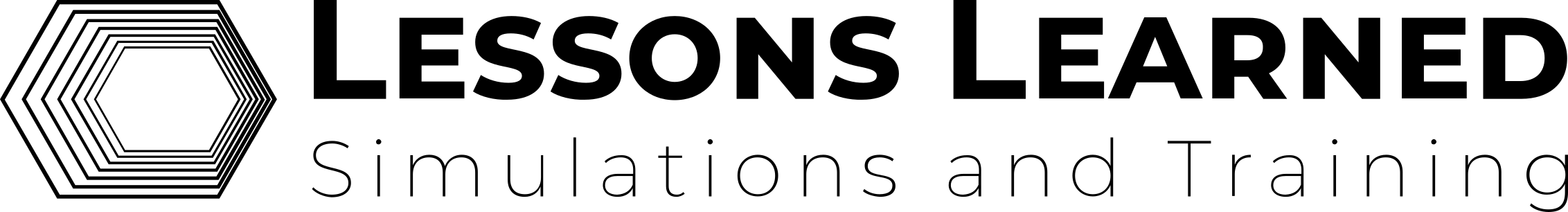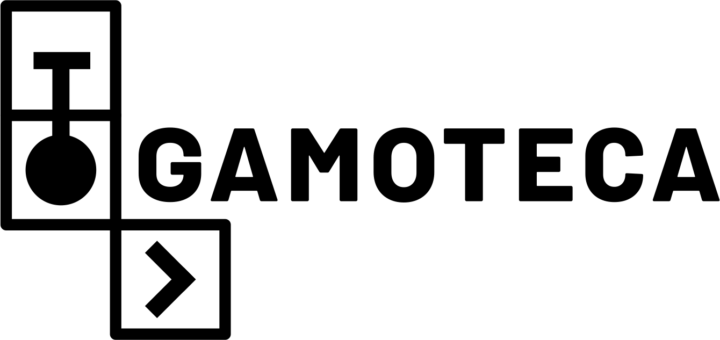Welcome to LLST’s Digital Facilitation Tools Series. In this series we will cover a selection of digital tools, each of which can be used to help facilitate online trainings, simulations, and serious games. Every post in this series will provide an overview of one product, discuss that product’s strengths and weaknesses, examine its accessibility and ease of use, and describe how we see it fitting into the world of online simulation and training. Our series will focus on products that are affordable and easy to access; we plan to showcase a wide variety of tools to help you get started creating your own digital simulations!
Today’s Digital Facilitation Tool is: Gamoteca.
What is Gamoteca?
Gamoteca is a platform built for the devising, developing, publishing, playing, and analysing learning games. Gamoteca is the first program covered in our Digital Facilitation Tools Series that is designed specifically for learning games and its advantages are immediately apparent. Advertised as “game-based learning made easy,” Gamoteca provides designers with a sleek and straightforward set of tools that allows you to start designing immediately. Its clean user interface guides designers from concept through to delivery, with the ability to build, test, and publish your designs all from the same digital workspace.

Gamoteca runs easily in your favourite internet browser and also comes with a downloadable application for mobile devices. In fact, while designing games comes most easily on a computer screen, Gamoteca’s designs always come mobile-ready, making them highly accessible for prospective participants. Additionally, Gamoteca allows for single-player and multiplayer designs, with easily-assigned roles for both participants and facilitators. Gamoteca encourages player interaction, player input and choices, and both branching and linear game flow. Facilitators can follow player progress in real-time, and with Gamoteca’s analytical tools it is easy to track and record player inputs for future debriefing sessions or to continually improve your game design.
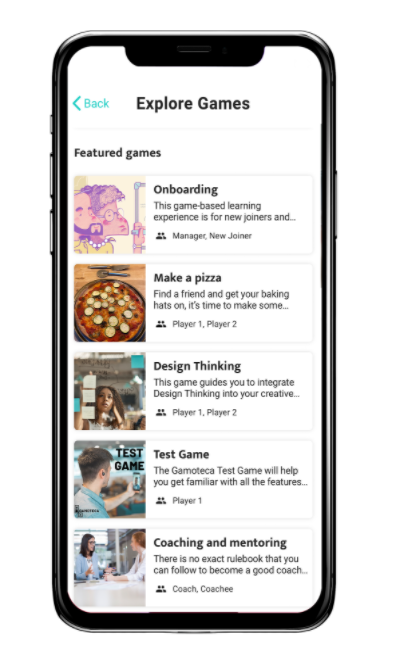
Gamoteca is a wonderful product that delivers quality and consistent results. While it might be difficult to utilize Gamoteca’s tools for every design project, it is a platform that proves itself to be unmatched in many of its core functions.
Where Do I Find Gamoteca?
Designers can get started with Gamoteca right away at gamoteca.com, where you can also play example games, download the Gamoteca app, and find helpful tutorials for Gamoteca’s features.
Accessibility, Pricing, and Ease of Use
Gamoteca has a wonderful free version along with two subscription tiers, Pro and Enterprise. Like many of the tools we’ve covered in this series, the free version of Gamoteca is more than adequate to get you started on your design journey. Primarily, the features offered by the Pro (85pounds/ month) and Enterprise (priced by quote) tiers are meant to increase the scale of your projects, allowing for more learners, designers, and game designs to operate out of your digital workspace. In order to discover if Gamoteca is the right platform for you, the free version comes with all the necessary features to design an excellent learning game.
Setting up your own Gamoteca account is quick and easy; once you log into your design workspace, there are several example designs which are helpful to get the hang of Gamoteca’s interface. The interface is very clean and well put together, though I found it worthwhile to watch a few of Gamoteca’s tutorial videos (found on their website or their YouTube channel). Gamoteca also has a support chat function built directly into the design workspace, although I never utilized this feature. With the live chat, plenty of support articles, and tutorial videos, Gamoteca provides users with plenty of avenues with which to find a solution to any problems you might encounter.
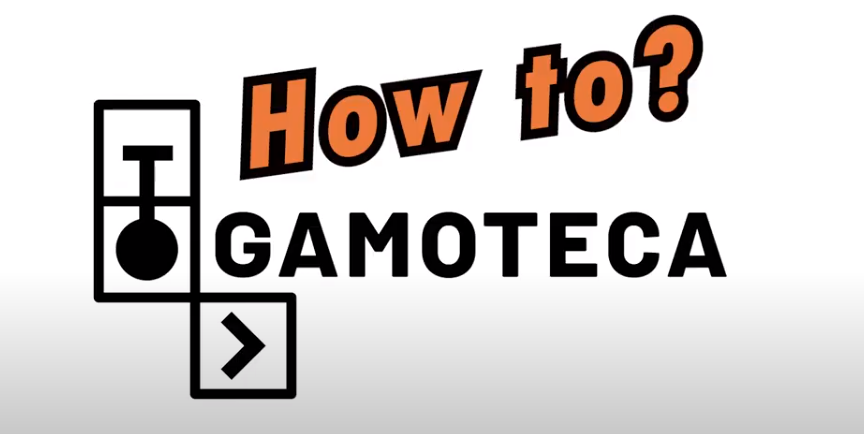
Gamoteca also offers a simple way to “publish” your newly-created learning games. You can make custom game sessions which participants can join with a code or share games with a link or via a learning management system. Players can invite teammates to join them in their sessions, allowing designers the opportunity to take a back seat on the scheduling front.
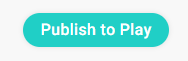
Gamoteca states on its website that it enables play between people in different locations and languages, although I couldn’t find a way to change the website’s language away from its default of English. However, I tested Gamoteca with an alternate language keyboard and it appears that designers are able to build games in any languages that they can install on their operating system— including languages that read right-to-left.

What Are Gamoteca’s Strengths?
The first thing that I noticed when logging on to my workspace was the assortment of example games provided to me by Gamoteca. By digging into the design of these example games I was able to quickly learn the ins-and-outs of Gamoteca’s system. Gamoteca encourages designers to lead their players through a series of “screens,” with each screen providing players new information and a task to complete before they can move on to the next screen. The Game Design Editor is cleanly laid out, providing a visual representation of these screens and highlighting the ways they flow from one to another— it’s like a big flow chart that designers can edit on-the-fly by dragging and dropping screens or by clicking on each screen to get into its finer details.
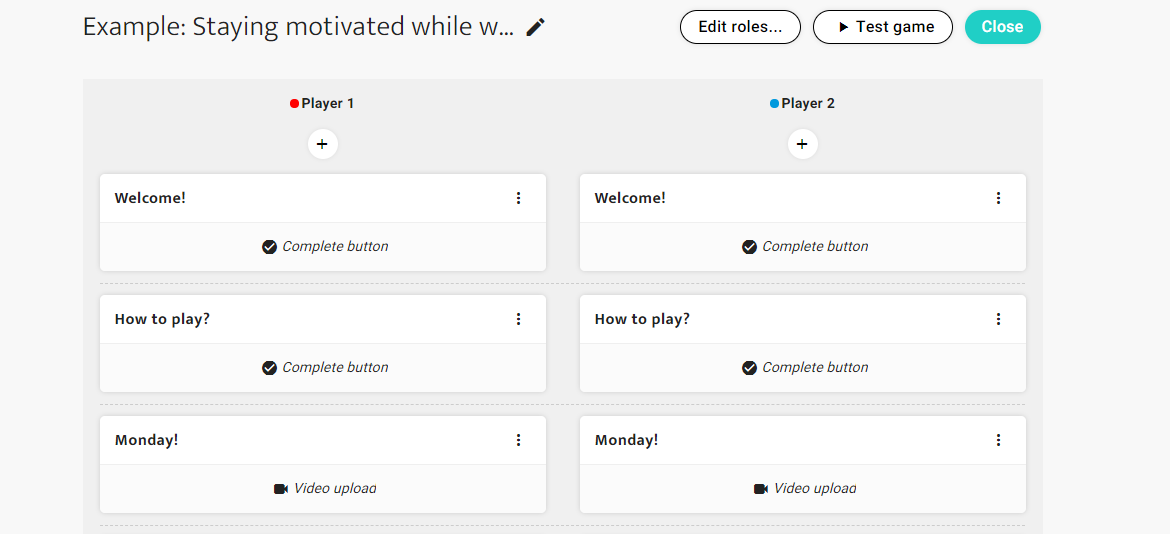
When building individual screens, designers can easily attach media, deliver instructions, or ask for player input. Gamoteca’s design template offers up a variety of rudimentary player tasks: buttons to click, multiple choice questions, text boxes, and the ability to upload a photo or film a video. What makes Gamoteca’s page system so effective is its ability to interweave these screens together based upon player inputs. Using the “Preconditions” function, designers can change a linear game into a interconnected web of player choices. For example, if Player One answers A, B, or C on their multiple choice question, that answer could impact which screen appears next for Player Two. Based on that screen, Player Two might then record a short video and send it to Player Three, who could then write a written response that gets delivered back to Player One, who finally has to answer another multiple choice question! The possibilities are as endless as each designer’s imagination, but for every new branching possibility, the complexity and workload can increase exponentially.
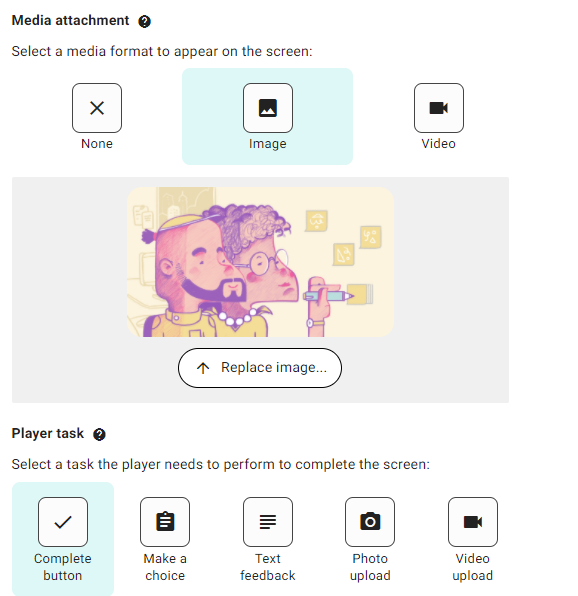
Every time a designer increases the complexity of these interconnected pages, they also increase the likelihood of omitting a crucial step in their game’s flow. Luckily, Gamoteca offers its designers an elegant system for game testing. A game test shows the designer each player’s perspective of the game simultaneously, cleverly displaying a pretend mobile device for all the players involved. While Gamoteca’s game design template allows for players to take actions simultaneously, player interactions only happen between screens, never live, so designers are able to properly follow their game steps without becoming overwhelmed. Designers can start and stop these tests with the click of a button, allowing the designer to locate a potential problem, hop directly back into the editor and fix the issue.
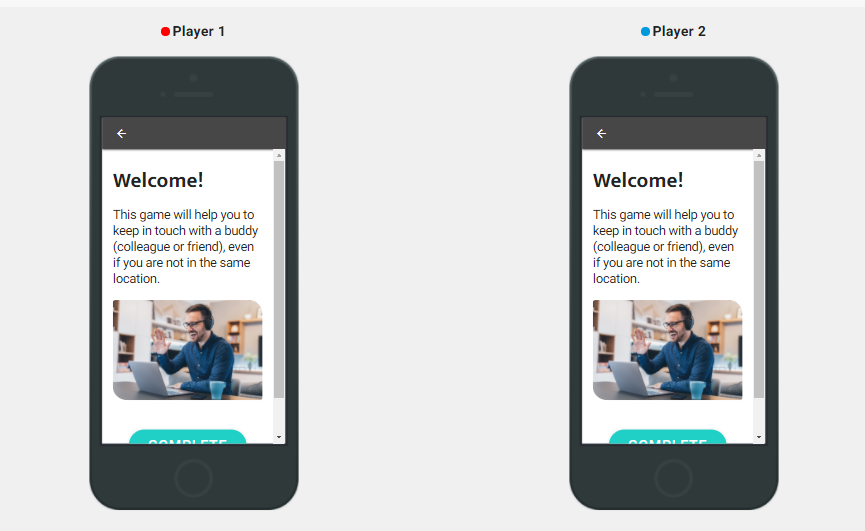
On top of everything, Gamoteca is just incredibly reliable. All of its pieces seem to simply work, which is an advantage that can be rare to find in the digital world. Granted, I haven’t tested Gamoteca’s systems as rigorously as I have some of the other programs in the DFT Series. Regardless, designs built in Gamoteca have always worked flawlessly in my experience, on both mobile devices and on computer. Without Gamoteca’s well-structured workspace, I would not be able to build a digital game that works so effortlessly across multiple platforms. Gamoteca expertly deals with the underlying technical work that would prove prohibitive to many hopeful designers.
What Are Gamoteca’s Weaknesses?
Of course, no system will be able to meet the demands of every type of simulation game, and Gamoteca is no exception. As an example, let’s look to one of Gamoteca’s weaknesses that we’ve already covered: it is not designed to provide live or simultaneous player interaction. Certainly this limitation has some advantages in that it makes each step of the game much more contained and easier to design and control. However, it also means that Gamoteca is incapable of producing many of the experiences that some simulation designs rely upon. If you are hoping to design an exercise based on player discussion or debate, time constraints, social pressure, or soft skill development, Gamoteca may not deliver what you’re looking for. Gamoteca allows for players to input text, photos, and video, but there is little ability for facilitators to alter the simulation on the fly in order to adapt to player inputs. Gamoteca games can still be flexible, but each possible direction the game takes needs to be planned in advance.
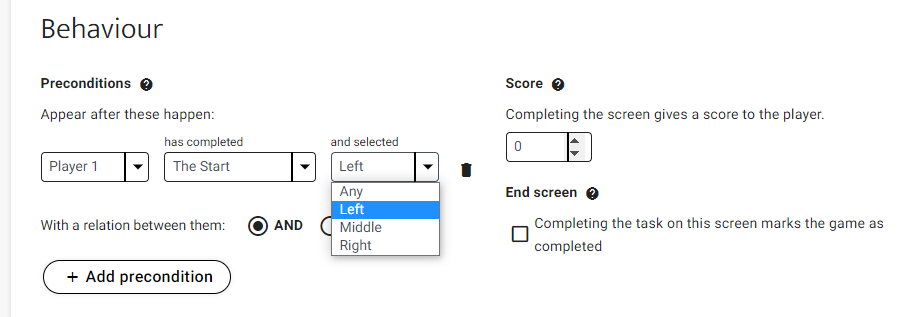
In fact, the Gamoteca tutorials recommend that designers arrive to the design process with a script or flow chart already in mind, lest they get overwhelmed planning out their branching steps of play. Even with Gamoteca’s clean and straightforward user interface, it is easy to become lost in the veritable jungle of interconnected screens and player inputs. A designer should certainly have a clear idea of the path their game is going to take before attempting execute that plan on Gamoteca. I highly recommend having clear and specific labels for every single screen; this will make calibrating your preconditions much easier— I learned the hard way that titles like “Intro” or “Step 1” become far too general if your game contains more than a handful of player screens.
This brings me to the biggest challenge I encountered while working with Gamoteca: you can’t loop your narrative designs. Basically, a player can never move “backward” to a previous screen in the game, so if you want to ask players the same question more than once you will need to duplicate that screen… and if that screen leads to multiple screens you have to recreate those screens too! Without the ability to loop backwards, a simple design can quickly turn into an unwieldy mass of player screens.
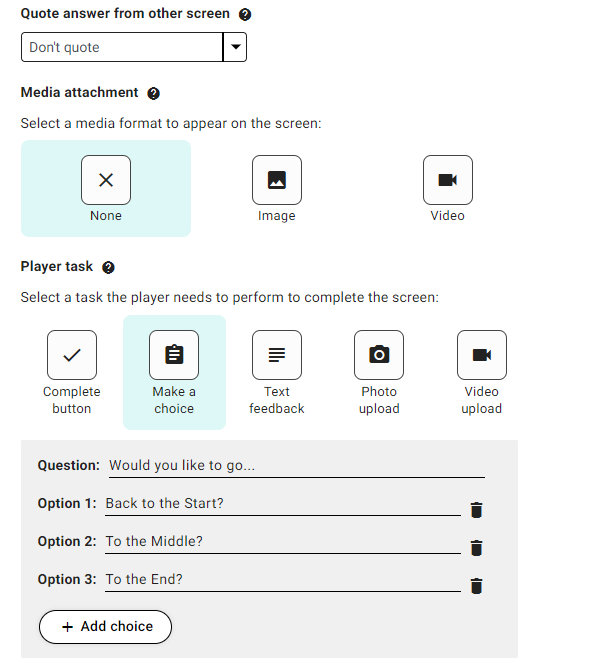
An example design for a simple game of Rock, Paper, Scissors quickly demonstrates this limitation. Two players start at a screen where they choose rock, paper, or scissors. Based on the “preconditions” of what each player chose, they are delivered to a screen that shows the outcome of their match… and then that’s it. Win, lose, or draw, the game is over. Because without the ability to “loop” back to the first screen, the game design would quickly become very difficult to manage. If the designer wanted to expand the design to include a rematch in the case of a draw, they would need to recreate the entire game within the system for each of the three draw scenarios. And to accommodate the possibility that the game might end in a draw the second time around, the designer would have to recreate the whole game framework another nine times. As you can see, it’s complicated enough to explain the design challenge, let alone to add endless iterations to your game design!
There may well be good design reasons which make this feature difficult to implement, but it still leads to limitations on the designs that can be implemented in Gamoteca. I was immediately inspired by the wide range of tools that Gamoteca provided, but I ended up having to rethink and shrink many of my designs when I discovered that I would not be able to loop back to an earlier game state. Allowing for looping designs could make Gamoteca an exponentially more powerful design tool, and allow for cleaner and simpler game flow.
How Would We Use Gamoteca?
I highly recommend Gamoteca as a tool for building learning games, in particular narrative games. It delivers on so many fronts and is a highly flexible design platform.
Many of the example games provided by Gamoteca follow a simple formula: two players communicate back and forth, with game screens prompting a variety of player inputs and feedback. These example designs illustrate how Gamoteca can be reliably used for job training, learning new skills, or practising digital communication. However, the design possibilities for a platform like Gamoteca are monumental. The straightforward design tools are specific enough to achieve consistent results, but general enough to be utilized for numerous tasks. Using the Preconditions and Player Task functions, Gamoteca is perfect for designing a game where inputs and choices from one player will impact the future choices of another player. I immediately imagine a design that simulates the way information shifts as it passes through multiple people. Since it is so easy for players to communicate through text, voice, video, photos, and more, I can easily visualize a multimedia game of “Telephone” which teaches participants about the unreliability of second-hand sources.

While it excels at multiplayer designs, I could see myself using Gamoteca for single player experiences as well. Its branching screen options would be perfect for a simulation with a “choose your own adventure” narrative style. The ability to reference player inputs from previous screens also offers players the chance to self-reflect on decisions made at the beginning of the game. Using Gamoteca, designers could add a self-contained and self-adjudicated debrief session into their designs.
Additionally, I’ve yet to see a system that so effortlessly allows for mobile-phone game designs. For some potential participants, a smart phone is much easier to access than a computer, which can allow designers to reach a wider audience. Gamoteca game designs always come out looking professional and clean, which further increases their accessibility. Designers should always keep in mind how they can remove the barriers between their game and prospective participants; Gamoteca is an excellent tool for clearing those barriers.
Gamoteca certainly has limitations, but I think every digital simulation designer should take a look at what this platform has to offer. Gamoteca is well worth your time!