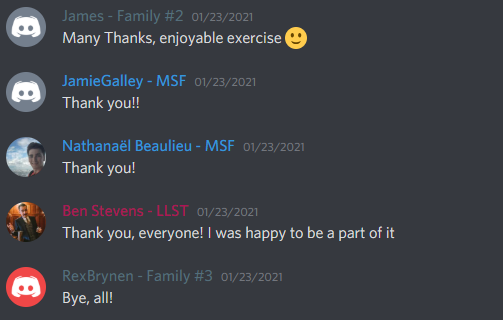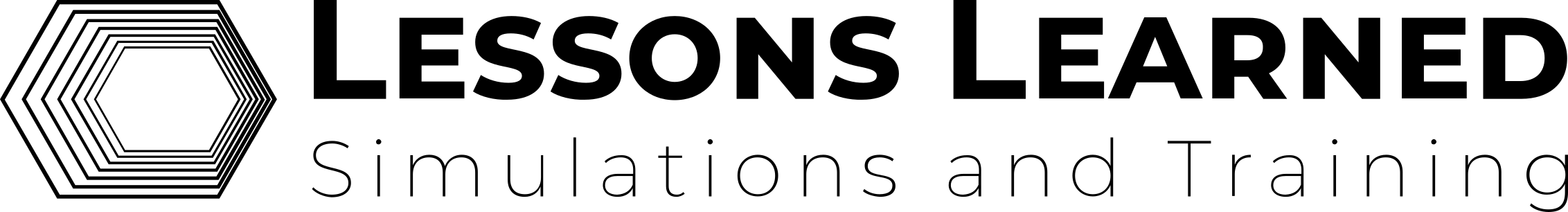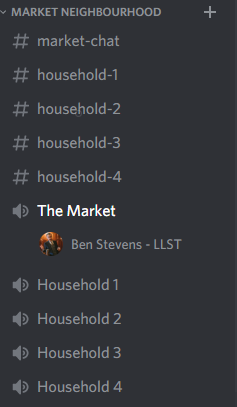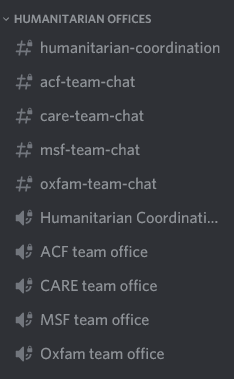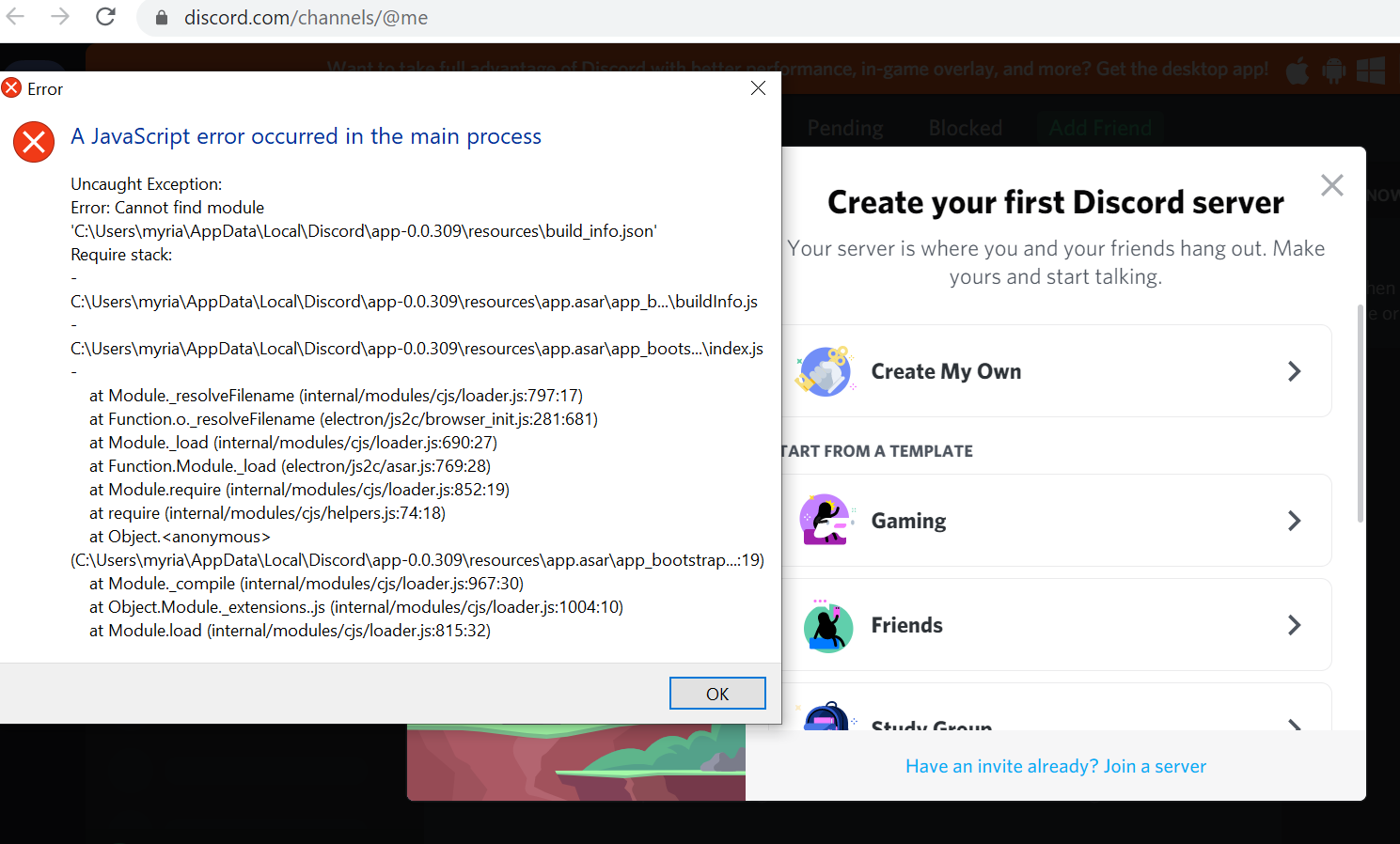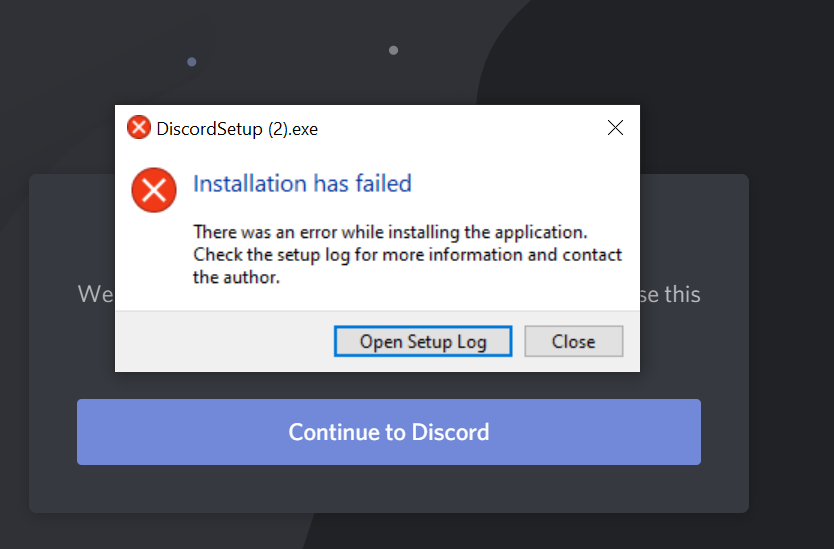Welcome to LLST’s Digital Facilitation Tools Series. In this series we will cover a selection of digital tools, each of which can be used to help facilitate online trainings, simulations, and serious games. Every post in this series will provide an overview of one product, discuss that product’s strengths and weaknesses, examine its accessibility and ease of use, and describe how we see it fitting into the world of online simulation and training. Our series will focus on tools that are affordable and easy to access; we plan to showcase a wide variety of tools to help you get started creating your own digital simulations!
Today’s Digital Facilitation Tool is: Discord.
What is Discord?
Discord is a communication program that runs inside your internet browser or through a downloadable stand-alone application. It allows users to communicate with text, voice, and video in private, easy-to-create servers. These private servers can be set up with multiple channels for both text and audio/visual communication, between which users can jump back and forth with ease. Text channels also allow file sharing, and server moderators can create roles and permissions for all server members to make sure the right information gets to the right people.
Overall, Discord is simple to set up but difficult to master, and with its boast of a free-to-use API (application programming interface) Discord seems to have vast potential for more tech-savvy designers.
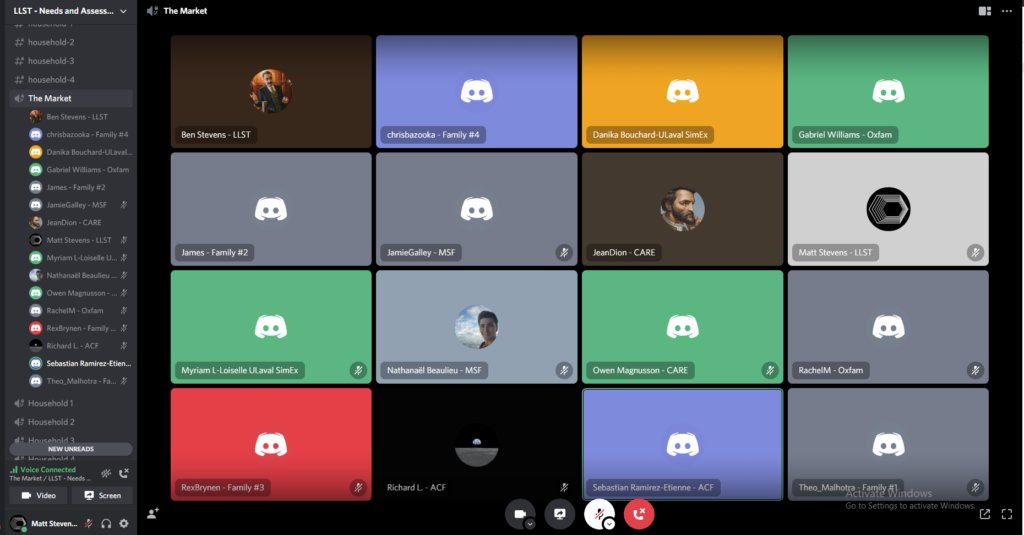
Where Do I Find Discord?
You can find both the browser version and the free downloadable application at Discord’s website, discord.com.
Accessibility, Pricing, and Ease of Use
Discord is easy to set up, and quick to use, allowing users to begin communicating through voice and text in minutes. Its more advanced features can be difficult to master, and using it as anything more than a voice and text communication program will require a moderate amount of practice.
Discord is free, and runs on Windows, iOS, Android, and iPhone. The downloadable program contains full functionality, but Discord also operates in most internet browsers. You can easily create your own Discord account, or join servers as a guest. Hosting a server requires an account.
Discord has a paid “Discord Nitro” version for USD$99.99 per year or USD$9.99 per month, which allows users more emojis, larger file uploads, free server “boosts”, HD video options, and more. There is also a “Classic Nitro” available, which offers fewer features for a reduced price. However, for the purposes of simulation design and delivery, the free service is more than sufficient.
Discord’s website boasts 28 different languages, and there appear to be teams of volunteers working to build more languages into Discord. (For those reading this article in anticipation of our Jordanian workshops, Discord unfortunately does not have Arabic as an official language).
What Are Discord’s Strengths?
The first thing I noticed when working with Discord was how quick and easy it was to set up. Almost all* of the users I have invited to collaborate on Discord have found it simple to get started, whether by setting up an account or by joining as a guest. (*For my experience with the few who have struggled with Discord, see the “weaknesses” section below). When you start your own Discord server, it comes with voice and text channels where you and your collaborators can talk instantly, without having to send out “calls” and wait for responses. I was able to set up a brand new Discord server, send out invitations (via email or URL link), and begin a thriving group conversation in a matter of minutes. This is what Discord excels at: allowing users to start talking to one another as efficiently as possible.
If you want to take your Discord experience just one step further, you can add multiple text and audio channels to your server. This feature allows for different virtual “rooms” for users to chat inside of, in groups of any size. It is similar to Zoom’s breakout room function or an office’s multi-line telephone, except that users are able to move between rooms without the intervention of a moderator. Discord’s sleek UI allows users to clearly see which voice channels are available to them, and who else is in each of these channels. Switching between the voice channels is as simple as clicking the mouse on the desired channel. When you arrive in each channel, a small noise signals your arrival and then you can join in on the conversation right away. Meanwhile, facilitators can sit back and monitor every channel, watching as the different users’ nametags swap from room to room. This channel system is the cornerstone of the Discord experience; it sets Discord above the competition for voice communication.
More tech-savvy facilitators can customize their server even further by establishing permissions and roles in each individual channel. Do you need a channel where only one presenter is able to speak, use their video camera, or share their screen? Do you need private channels, that only a handful of users can see and access? How about distinct text channels for different meeting topics? Or the ability to imbue co-facilitators with the permission to invite new users and to moderate discussion? Discord allows for all of these functions— and more— in the same server, while remaining straightforward for users who are new to the program.
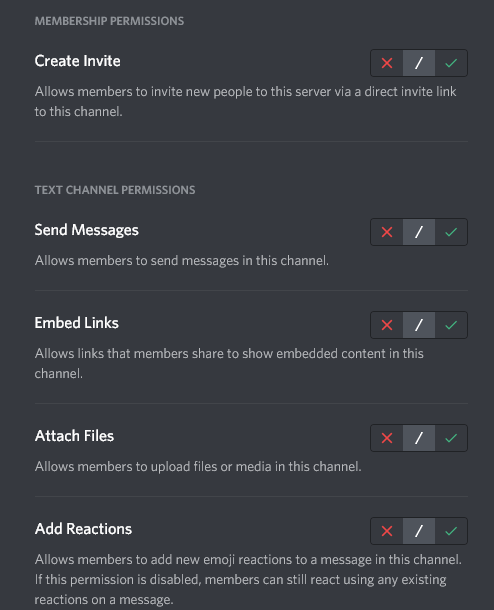
As I alluded to before, voice channels also allow for video and screen-sharing, while the text channels allow file and image sharing. Discord also works well alongside other programs, maintaining its high audio quality (as best as your computer and internet connection can manage). If you’re looking to build a community there is also a space to publicly promote your server, allowing it to operate almost like a custom social-media platform (https://disboard.org/servers). Discord’s website advertises additional features with its paid “Nitro” version, and invites technically inclined users to take advantage of its free-to-use API (application programming interface) in order to customize Discord even further.
Overall, Discord is a simple but powerful communication tool that seems to offer an experience that is as narrow or as vast as one wishes. But, I know you’re wondering…
What Are Discord’s Weaknesses?
A first glance at Discord exposes a weakness that could, unfortunately, be enough to turn some people and organizations away from the program before they give it a fair chance: Discord’s branding, theme, and user interface might be called “casual” by some, while others might say it’s even “childish” or “unprofessional.” Discord’s website is populated by cutesy cartoon characters, while its logo— and default user image— appears to be a cross between a video game controller and a smiley face. Automated messages— which can be turned off, but are on by default— welcome new users to servers with phrases such as “We hope you brought pizza” and “A wild LLST appeared.” Whether or not you find Discord’s quirky personality charming, it can give undesirable image when using it to host a work meeting or to facilitate an important training exercise. I have found myself apologizing for Discord when first inviting professional clients into a server, saying: “I swear, it’s better than it seems!”
If facilitators are not careful, this casual attitude can bleed into other aspects of Discord as well. For an example simply look to Discord’s greatest strength, its flexible and easy-to-navigate channel system. If users choose, they are able to hop back and forth between all available channels at break-neck speeds, sending automatic arrival and departure tones to all other channel members with each and every click. Well meaning participants can cause headaches simply by trying to explore the server. While not necessarily a fault in the program—again, these features can be deactivated—it is still a possibility that facilitators will need to plan for and carefully consider.
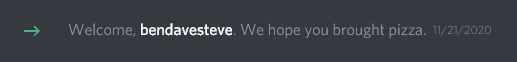
Now, Discord’s extensive options for roles and permissions are a great way to keep your server in order, offering an internal solution to any possible channel-hopping participants. However, these extensive options also can leave more opportunities for error. Setting up a Discord server with well-functioning roles and permissions can be complicated, and it is easy to accidentally leave participants without access to the necessary channels. We recommend testing your permission system multiple times, and becoming very familiar with the process of accessing and updating permissions, as editing permissions on the fly can prove cumbersome. Once you get the hang of things, your Discord server will operate smoothly, but finding solutions as a beginner can be difficult at first.
That brings us to the few cases we’ve encountered where users have been unable to get Discord running as easily as most users. The biggest hurdle is when Discord files become flagged by certain anti-virus programs, causing an incomplete installation, and a complicated error message. In this case, an internet search provided a step-by-step solution to the problem, but the fix required a number of technical steps such as editing the Windows registry—and even then did not guarantee a satisfying result. Again, these situations seem few and far between and I have always found an eventual solution. However, since ease-of-use is one of the program’s defining features, many users will be flocking to Discord to avoid exactly these types of technical roadblocks.
How Would We Use Discord?
Overall, I think Discord is an excellent program for facilitating online communication, and it has a number of features that can aide in digital trainings, simulations, and serious games. Discord’s most unique feature is its channel system, which is perfect for simulations where participants are required to traverse a “virtual geography” or move between different groups to discuss and share information privately. It excels at voice and text communication, though its video and screen sharing are also very serviceable Discord does not immediately provide any functions that resemble a tabletop experience, so I wouldn’t recommend using it to facilitate, say, a classic simulation with maps and counters, unless it is used alongside another program. Discord can work well for meetings and presentations, but facilitators have less control over users’ experiences than in programs designed specifically for that purpose: Again, the channel system is excellent for movement between various groups, but that movement can cause distraction and confusion, leaving facilitators wondering if everyone is on the same page.

Discord’s potential is vast and it has functionality that goes well beyond my own experience. I am excited to learn more ways for facilitators to integrate Discord into their digital trainings and simulations.