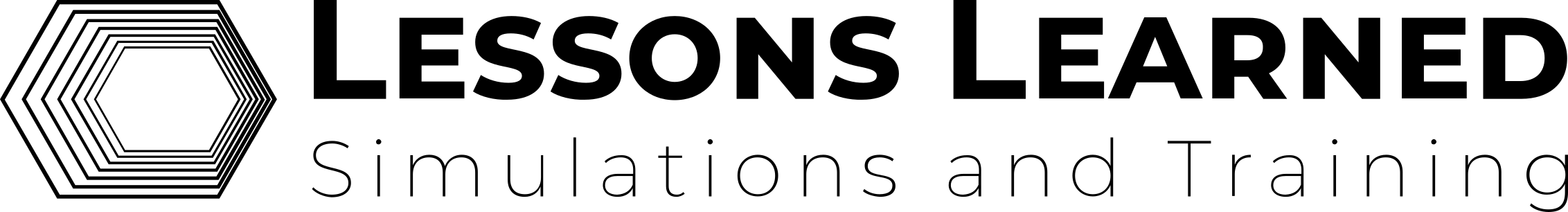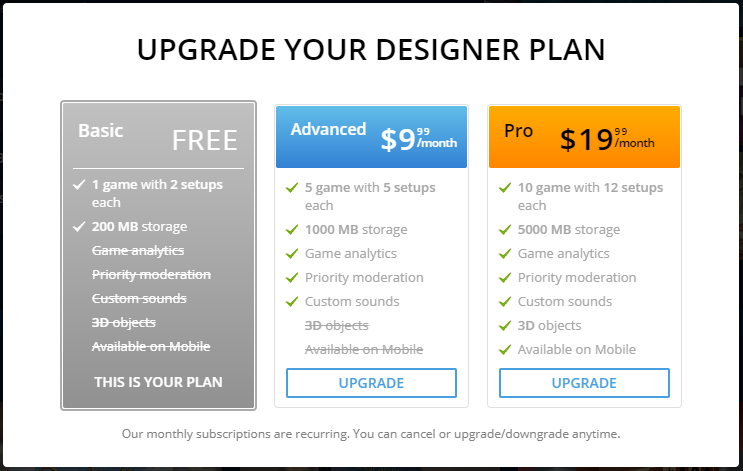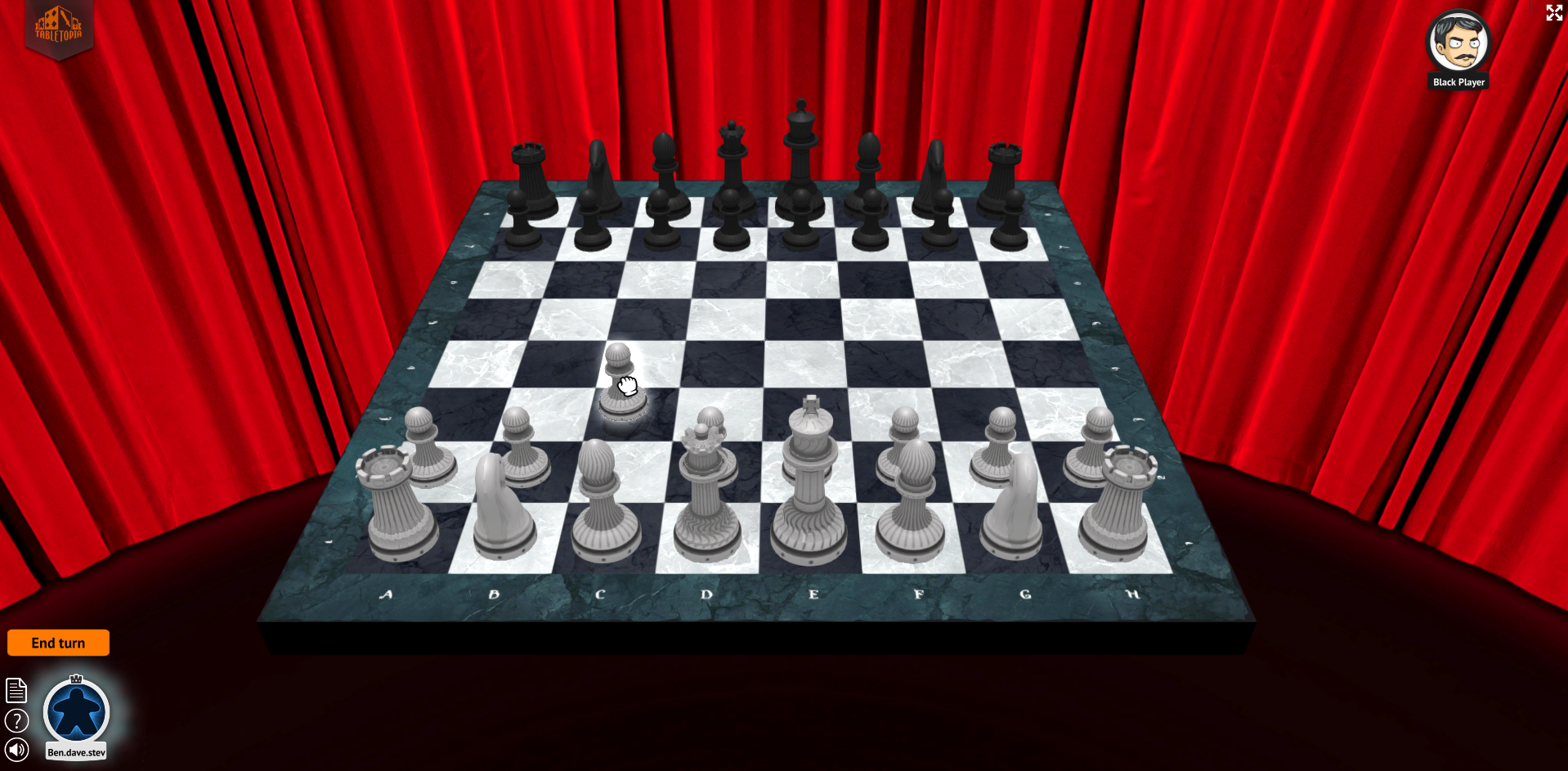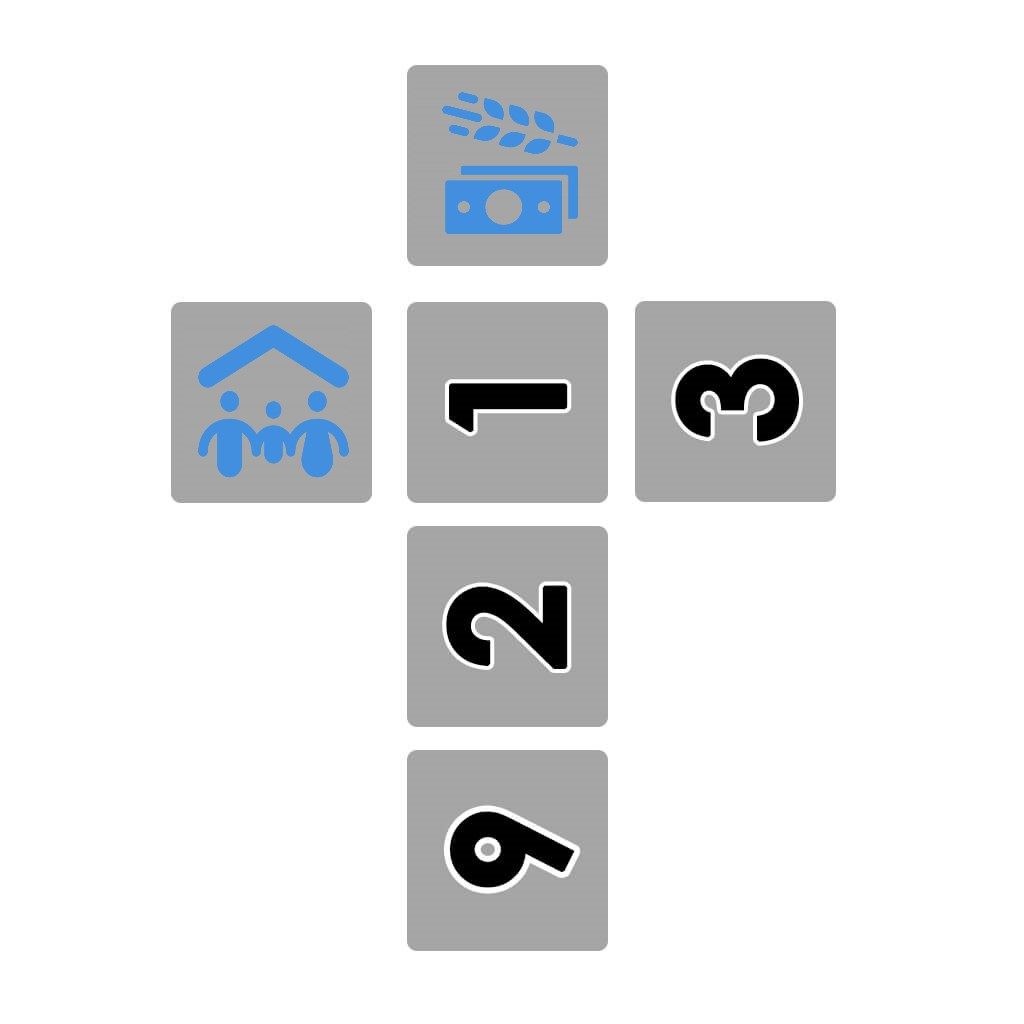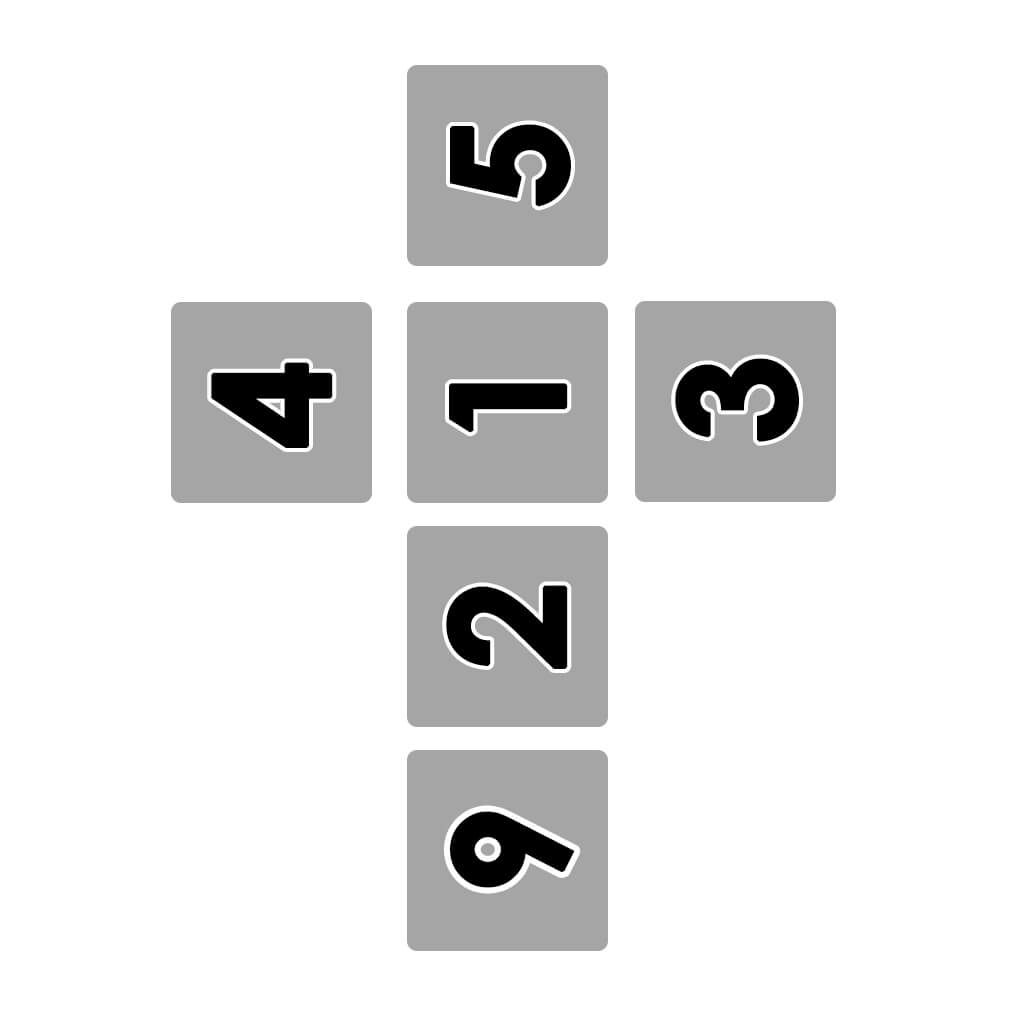Welcome to LLST’s Digital Facilitation Tools Series. In this series we will cover a selection of digital tools, each of which can be used to help facilitate online trainings, simulations, and serious games. Every post in this series will provide an overview of one product, discuss that product’s strengths and weaknesses, examine its accessibility and ease of use, and describe how we see it fitting into the world of online simulation and training. Our series will focus on products that are affordable and easy to access; we plan to showcase a wide variety of tools to help you get started creating your own digital simulations!
Today’s Digital Facilitation Tool is: Tabletopia.
What is Tabletopia?
Tabletopia is an online platform designed for playing, creating, testing, and sharing digital versions of tabletop board games. If you read our piece on Roll20, the two programs share a similar goal of recreating a physical gaming space in an online environment. Where Roll20 was focused on role playing games, however, Tabletopia is focused on board games. Accessible through your internet browser or via downloadable apps for Mac, PC, Android, and iOS, Tabletopia provides its users with access to a vast library of professional board games, many of which are playable completely free of charge.
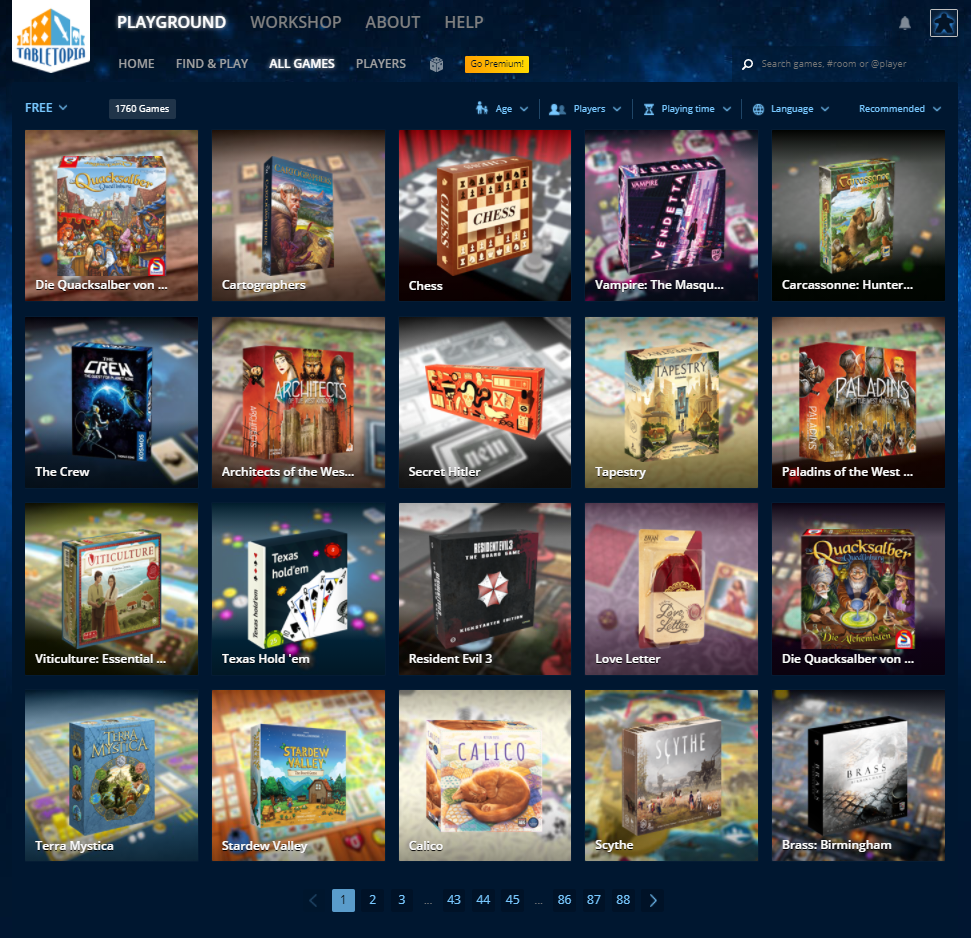
What makes Tabletopia so impressive for our purposes, is the extensive functionality it offers for designers. Tabletopia’s workshop mode equips prospective designers with the tools to design, build, test, and publish their very own tabletop games. It comes preloaded with boards, dice, cards, pawns, timers, and the ability to manipulate and customize these objects to suit a designer’s individual needs. Whether you are designing a serious learning game, a quick team-building exercise, or merely a frivolous distraction, Tabletopia’s customization options allow you to build the design you want without the need for programming skills. What’s more, once a designer has built their game, it is an extremely straightforward process to share it— either with a select few individuals or with a wider, public audience. Tabletopia even offers designers a chance to monetize their designs!
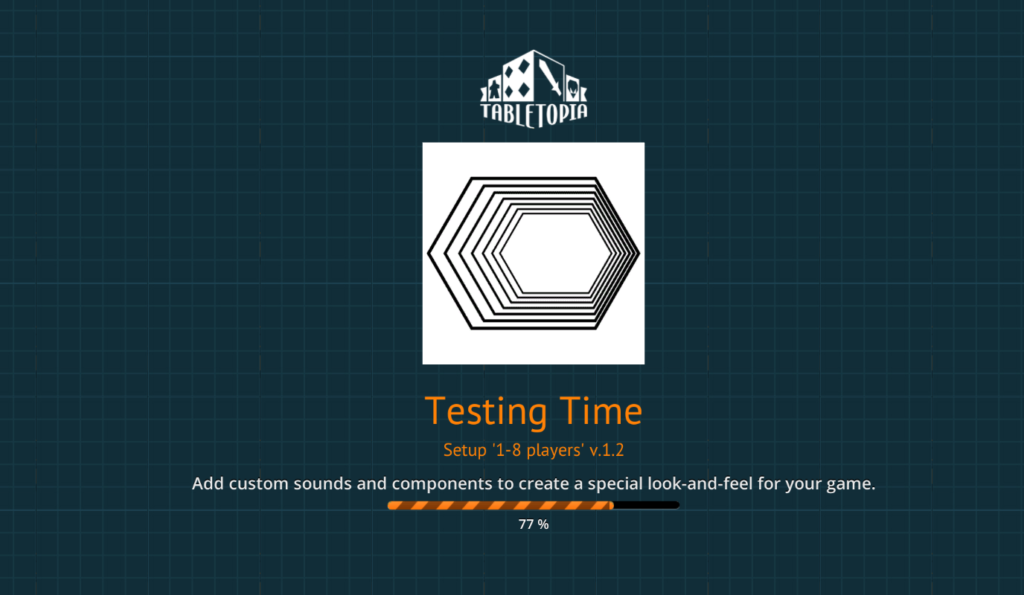
Like all of the digital tools we’ve covered in this series, Tabletopia will suit some designs better than others. If you think Tabletopia might be the right platform for your next digital (or physical) design, roll the dice and keep reading!
Where Do I Find Tabletopia?
You can begin your Tabletopia journey at www.tabletopia.com. Its mobile apps are available for download at the Play Store and Apple Store, and its Mac and Windows apps are available through the program Steam.
Whether you plan on using your browser or the app, I highly recommend visiting their website first, as from there you can find an excellent Beginner’s Guide, Player’s Guide, Designer’s Guide, and more!
Accessibility, Pricing, and Ease of Use
Tabletopia is available free of charge, but it also offers a multi-tiered subscription service for both players and designers. For designers, the Free plan allows you to build one game on Tabletopia with one or two “setups” for that game, as well as up to 200MB of storage for custom components. Designers cannot add custom 3D objects or sounds to their games with the Free plan. The Advanced and Pro plans are available for $9.99 and $19.99 (USD) per month and allow for additional games, additional setups, 3D Objects, and custom Sounds. For most designers, the Free plan seems capable of delivering an excellent digital tabletop experience— it is more than adequate for creating a test or prototype. That being said, the Advanced and Pro plans would give designers a lot of room to grow their projects!
Tabletopia is relatively simple to use, especially from a design perspective. Still, I highly recommend that designers take advantage of the Beginner’s Guides, FAQ, Tutorial Videos, and Help pages available from Tabletopia. After a small amount of guidance from these sources, there was very little that stood in the way of me executing my initial design ideas. However, I would caution designers about the learning curve for players and participants— despite my ease when using it as a design tool, I found that playing games on Tabletopia took quite a bit of practice.
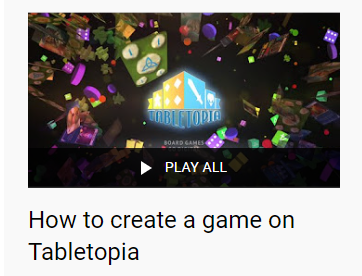
Tabletopia’s interface is currently only available in English, but they plan on making other languages available later. Additionally, individual designers can provide game materials in any language they choose. As Tabletopia’s website states, “many games are in English at the moment, though we currently support select games in French, German, Italian, and Russian. However, nearly 500 of the games in our catalog are language independent.”
What Are Tabletopia’s Strengths?
Put simply, Tabletopia is an exceptional digital tabletop program. Whether you’re a designer looking to build your own tabletop simulation or a player searching for an online venue to play one of your favourite games, Tabletopia has you covered. Its library of board games is impressive, with many games made available entirely for free. The program looks sharp and clean, and provides a level of professionalism and polish to the game or simulation experience. Tabletopia is a wonderful place to play and explore, but where it excels — at least from an LLST perspective — is in its easy-to-use workshop mode. Clearly, Tabletopia was built with designers in mind.
The workshop mode is an effective and straightforward way to build and deliver a digital version of a tabletop experience. In the past, Lessons Learned has used familiar tabletop mechanics as a part of many simulation designs, including in our flagship project The Day My Life Froze. If a designer wants to utilize player tokens, maps, boards, dice, or cards, Tabletopia comes with a wide variety of pre-made objects to choose from. If designers want to take it one step further, the workshop allows designers to build their own versions of these standard objects simply by uploading image files to their account. If they want to go even further still, designers have the power to customize the table on which the game is played and the surrounding digital room where the table sits.

After one quick tutorial which taught me where to find these objects and how to customize them, I was shocked at how simple the entire process became. For example, for LLST’s upcoming project The Pyramid: A Humanitarian Dice Game (in development alongside Terry Pearce of Untold Play), we used Tabletopia’s workshop mode to build custom, humanitarian-themed dice. Tabletopia provided various dice templates for us to use, and all we had to do was edit the sample image file. After a few moments experimenting with Microsoft Paint, I was able to build and upload a die with our design team’s custom faces instead of numbers. The best part was that these custom dice worked correctly as soon as they hit the digital table. Custom dice can be rolled randomly by players and facilitators alike, proving that Tabletopia lives up to its promise of “no programming skills required.” In fact, this is true of all Tabletopia’s customizable pieces: designers are minutes away from building and shuffling their very own deck of cards or moving multicoloured pieces across a unique game board! There’s even a place to upload a PDF rulebook for participants to use.
Since Tabletopia is accessible across multiple platforms via internet browsers and downloadable applications, designers are able to deliver their projects to a wide audience. With internet access and a link to the “game room,” participants can join in from their phones, their browsers, or through the application. In fact, game rooms can simultaneously support different participants on different devices, allowing users to connect no matter if they are on a Windows desktop, a Macbook laptop, or an Android mobile phone. User experiences are sure to differ depending on their method of access (I highly recommend suing the app whenever possible), but by allowing these various points of entry Tabletopia removes many potential hurdles between designers and their audiences.
With its straightforward workshop mode, Tabletopia makes prototyping and testing your designs quite painless. Once your design is ready, designers have the ability to sell and monetize their game directly through the platform. Certainly, if you are hoping to create a digital board game, prototype a tabletop simulation, or anything in between, Tabletopia has the set of tools to see you through the entire design process.
What Are Tabletopia’s Weaknesses?
Of course, one of Tabletopia’s weaknesses can be found right in its name: this program is for digital tabletop experiences, nothing less and nothing more. As with most of the tools in our DFT Series, I recommend you ensure that Tabletopia suits your needs before you commit to learning its intricacies. Despite being straightforward to use, I didn’t find the design and creation process to be fast on Tabletopia— editing and uploading image files for a set of custom dice takes time, even though it’s easy! Designers might feel they’ve wasted a lot of effort if they learn the ropes only to realize later that Tabletopia isn’t the right fit.
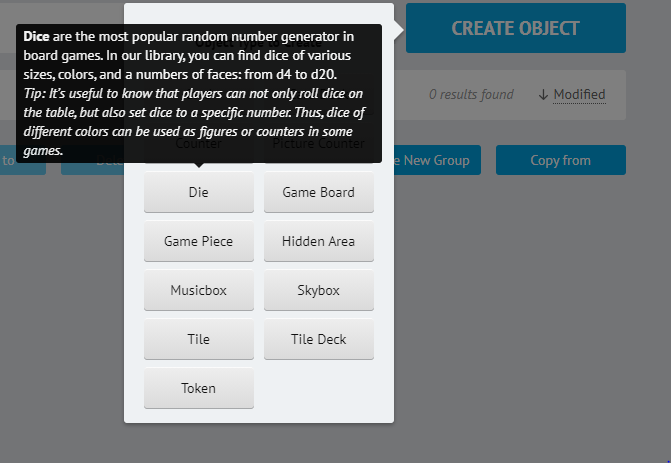
On that note, be prepared to use another method for communication apart from Tabletopia’s built-in chat feature. Chatting in Tabletopia’s Free version is text only, which is inadequate for most game and simulation experiences. There is a video chat available for Premium users, but this is still being tested. Tabletopia mentions that it may add a voice feature in the future, but until then users are encouraged to find another program for voice communication. Shifting to Tabletopia’s official Discord server may be a great way to work around the issue— unfortunately, it means one more possible barrier between your participants and your design.
Surprisingly, this brings me to what I found to be Tabletopia’s greatest weakness: the user experience as a player. When I saw how easy and intuitive it was to access the workshop, I expected that playing the games would be a breeze! I was wrong. Tabletopia’s browser version looks beautiful, but feels slow and sluggish. Often, I found myself grabbing too many cards, placing my token in the wrong spot, or struggling to roll two dice at once. My cursor continually felt as though it was two steps behind, making the simplest actions seem agonizingly difficult. Keep in mind, this is coming from someone who has had a lot of experience with these types of programs— when I invited a brand new user to join me on Tabletopia, the difficult movement around the table became of greater focus than the rules of the game on the table!

However, I must say that I highly recommend the app versions of Tabletopia! Once I switched to the app on the Steam client, things smoothed out considerably. Suddenly I was able to practice the movements in a much more reliable and stable environment— eventually, I got proficient with my camera movements, keyboard hotkeys, and mouse clicks. Even the mobile app was a refreshing change from the browser. I expected the mobile app to be frustrating and gimmicky, but it was clever and polished (although slightly harder to master). If you’re using Tabletopia to deliver a learning game or simulation, my recommendation is to get your participants set up on one of these apps far in advance. Participants need to be given enough time to learn how to use the platform comfortably, especially if they are not technologically minded.
I could only find one downside to using the apps— it was slightly more difficult to share a game room with players. The browser version allows players to join with a simple click of a hyperlink, which would be the only reason I could see to recommend playing in browser.
How Would We Use Tabletopia?
If you are hoping to build and deliver a digital tabletop game, please don’t let Tabletopia’s learning curve scare you off! Tabletopia’s Workshop mode is remarkably straightforward to use, and Tabletopia’s website is more than capable of answering any questions you might run into during your design journey. The time you save creating your design with the workshop will more than make up for the time you spend teaching your participants how to manoeuvre through this tricky digital environment. We highly recommend trying Tabletopia if you think it might fit with your design goals.
If your design relies heavily on discussion, debate, role playing, information sharing, or anything else that cannot be found on top of a table, this may not be the right tool for you. A quick tour through Tabletopia’s library should give you an idea of the games that succeed on the platform.
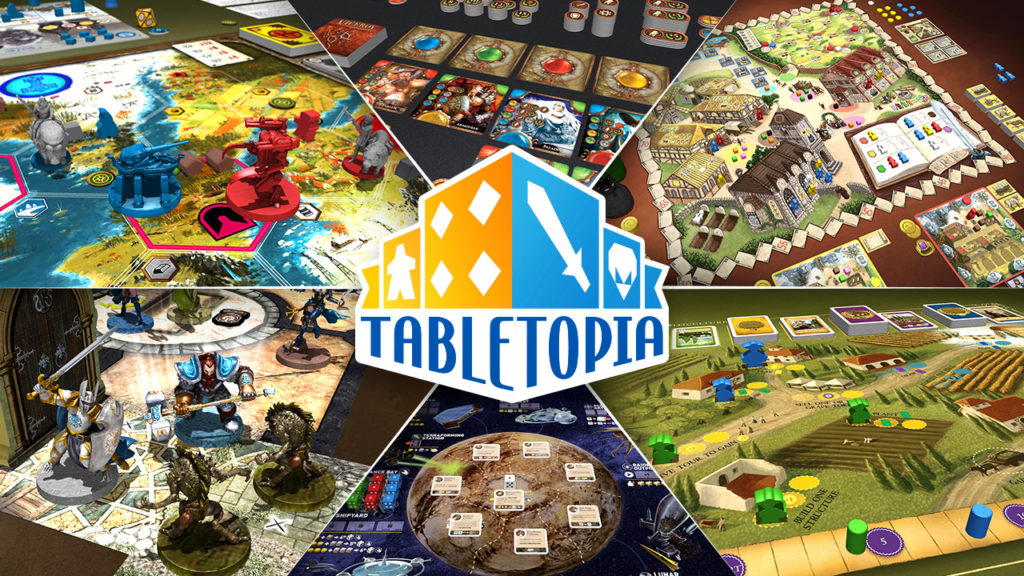
What we think Tabletopia is best at is prototyping and playtesting. Whether a designer wants to deliver their game in the physical world, the digital world, or both worlds, Tabletopia offers a venue for exploration, interaction, and reiteration. For example, when we weren’t quite sure where to go next in the design of The Pyramid: A Humanitarian Dice Game, we were able to build multiple prototypes within Tableopia before sharing and testing them amongst the design team! Tabletopia was the perfect tool for this kind of experimentation.
While it may not be a perfect utopia, Tabletopia— with its professional representation of a digital tabletop and its easy-to-use workshop mode—can get pretty darn close.